Dynamic checking of page sizes, colour schemes and PDF-X standards.
Who?
aepos.Basic target groups are Data-Editors and Data-Processors: Small till middle Digital-, Sheet-Fed Offset Printing Shops, Advertising Agencies, Customers who work with print datas and Prepress.
aepos.Basic
The PDF-Workflow Basics
What?
aepos. is a PDF-Workflow and and print order management systems for the digital processing, publishing and exchange of PDF-printing data.
How?
With aepos.Basic as a basic configuration you are able to edit technically PDF-Datas e.g. Preflight, Colormanagement.

What makes aepos. solutions special is that there are two operational options to be selected from. The focus lies on the order-based process.
order-based process with specific process chains
The order-based approach offers the advantage of complete control. All of the information about a given job is available at all times. This makes processes transparent.
Orders can be generated manually or automatically. As for the automatic generation Jobtickets or REST-API can be applied.
Thanks to the order-based approach it is possible to make automation processes more individual. This is facilitated by the information about the job.

Click on the image to increase it.
For example:
- Paper classes (important for controlling colour management)
- Specified colour scheme (CMYK/SPOT etc.)
- Specified page sizes
- Number of pages
This information can be used in order to make processes dynamic.
The job controls the processes.
data-based process (classic via Hotfolder)
The Hotfolder-based process chains are used to handle very individualised work preparations for PDFs (classical tasks for tools).

Click on the image to increase it.
For example:
- Generating a multi-page-PDF from single-page-PDFs
- Splitt multi-page-PDFs
- Re-arranging trim boxes
- Splitt double-sided PDFs, etc.
Designed as a modular system, aepos.Basic offers a solid set of basic equipment with the following standardised process chains and functions that are also used in aepos.Digital >> and aepos.Commercial >>.
standardisied aepos. process chains
In correction RGB is converted to CMYK, based on the paper classes. Then come overprinting and normalisation of PDF-boxes. As a supplement there are other configurations available that can be customised to the client.
Here modules are used that are requested for specific jobs. For example, the conversion from Spot to CMYK, from CMYK to CMYK, page scaling.
Based on meta-data controlling PDF-files are diverted to external Hotfolder solutions and returned.
Personalisation makes it possible to merge PDF-files. Based on job-lists (EXCEL, CSV, JSON), it is possible to place PDFs in other PDFs (change of languages, imprints).
A lined-out preview is rendered from the incoming PDF-data. These data are then also used for calculating the area coverage (ink use).
A lined-out preview is rendered from the prepared PDF-data. This serves as the basis for online-release. By using aepos. Commercial it is possible to integrate the Kodak EVO or Harlequin RIP to produce RIP-based PDFs.
This process combines the individual separations, as long as a RIP-based Softproof is set up.
An online-approval-system is provided that can be used via „page linking“ (based on the Softproof-Data) in-house or via e-mail. There is the option of downloading these data as a PDF.
aepos. solutions are delivered as Hyper-V Images. The images contain the entire ready-to-run solution with the necessary operating system.
For the images to be useable the client must provide hardware capable of running it. The following system requirements must be met:
1 x Hyper-V based Host with 4 Cores
16 GB RAM
2 X 1GBit Network Card
256 GB System Disk (SSD) mirrored
1 TB Data Disc HDD
Field
Production of travel catalogues
Task
The page counts per product range from 16 to more than 700 pages. A product always consist of multiple product components: mostly cover, contents + separate price components.
PDF files are delivered to provide the input data. The image material included is in the RGB-colour space. The image data are only rendered into the matching print colour space on print-out.
Additionally certain catalogues or components of catalogues must be scaled.
job structure catalogue:
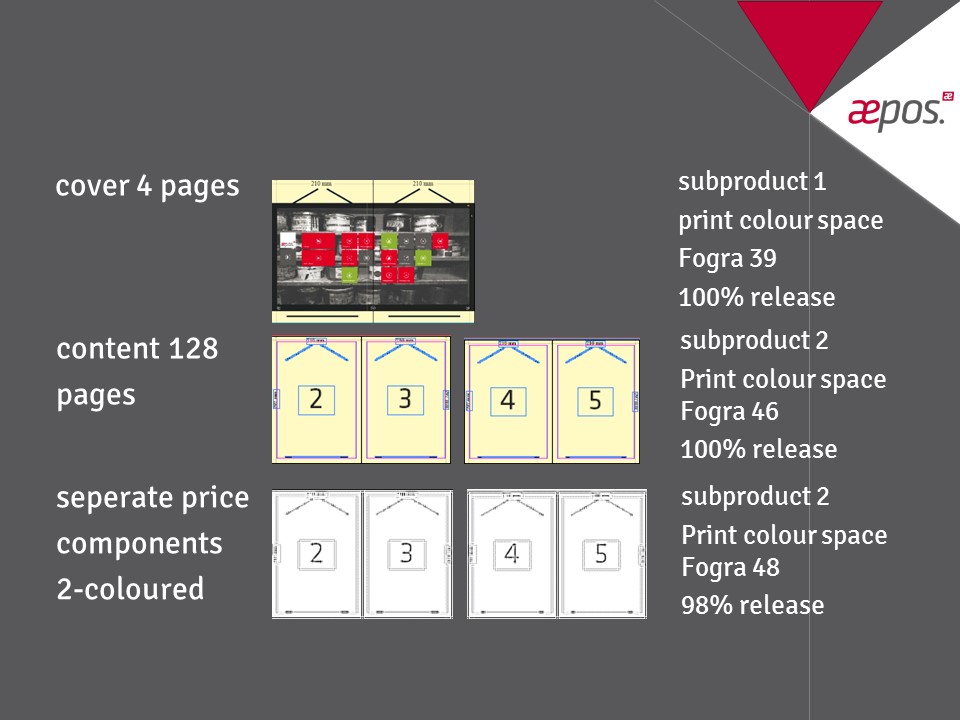
Click on the image to increase it.
Implementation
An Excel-list is generated using the content management system. It contains all the information about the catalogue. The system is also used to generate the PDF-files. The basis is an InDesign server.
The Excel-list is uploaded into an aepos. Hotfolder as a CSV-file. Then a job is built in the aepos. System. Page lists (RunList) are also transferred with the Excel-list. The file also includes the file control information on topics such as the desired print colour space, scaling and other matters.
The PDF-files are uploaded into the aepos. Hotfolder. The system assigns the files to the matching job and then processes these
in accord with the job specifications.
Preview via "Page linking":

Click on the image to increase it.
Logos
Other
Highlights
- constant production flow
- reduces the error rate
- automates repeating processes
- minimises manual processing
- individually and quickly adapted
to customer requirements


